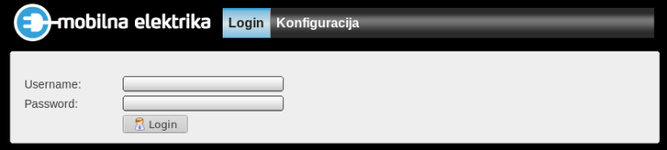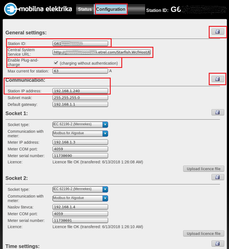To connect your charging station G6 to the Ocean follow those steps:
- open the charging station and connect LAN cable
- open your web browser and type 192.168.1.240:8002/config/login.html. Use User: MobilnaElektrika and Pass: MobilnaElektrika11 when prompted
- first page of web interface
- click Configuration; make sure that Station ID is correct and the same as in Ocean. The same for the Central System Service URL. Optional settings are Plug-and-charge, max current and Station IP address in your router is in different IP range. After change click save and restart station.
Related articles
Filter by label
There are no items with the selected labels at this time.