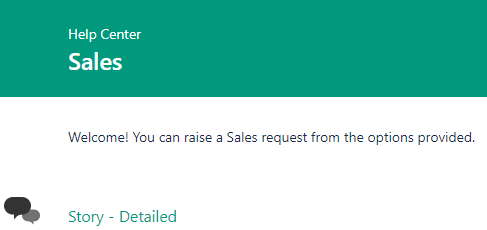Only registered members can use service desk portal.
Step-by-step guide
- click on link https://etrelchargingsolutions.atlassian.net/servicedesk/
- login with your email and password
- welcome to Etrel service desk portal
- You can choose between Etrel Ocean, Hardware and Sales, depends on your case.
- Fill all fields and create ticket
- Ticket created
- You will receive email. All communications are stored in one place. Customers will receive comments we share via email. When customers reply to these emails, their replies will appear as issue comments.
- You can see all comments and status