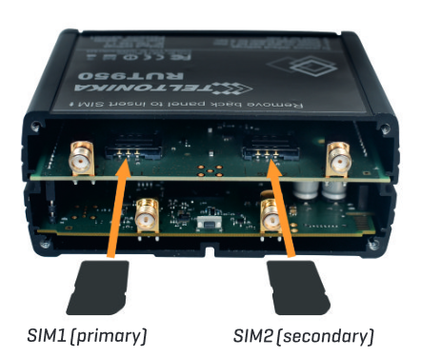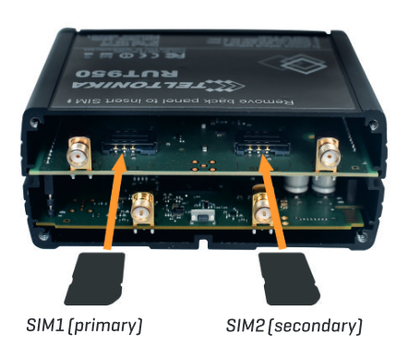...
Remove back panel and insert SIM card as shown in photo. Then put back the panel and attach LTE and WiFi antennas.
Connect the power adapter to the socket on the front of the device. Then plug the other end of the power adapter into the power socket.
Connect to the device wirelessly (SSID: Telktonika_Router) or use Ethernet cable and plug it to any LAN port.
...