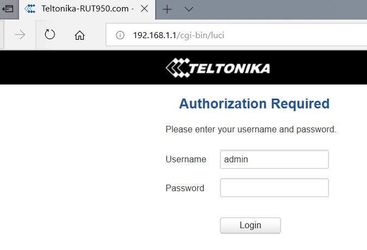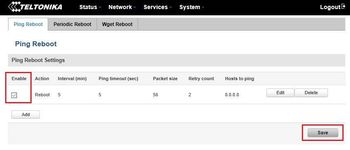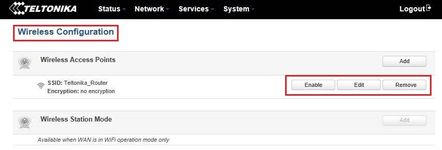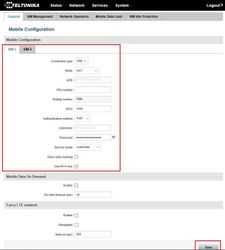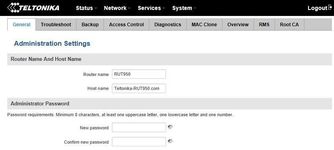...
- to enter router Web interface type http://192.168.1.1 in your browser
- use default username: admin and password: admin01 when prompted for authentication. In version RUT9XX_R_00.05.00.5 you will be asked to change password before you can continue.
- Click System - Administration and choose Access Control:
- click Services - Auto reboot
- click Network - Firewall and then Port forwarding. If you have more charging station connected to the same router you will have to make more forward rules to each station. In that case you will also have to change IP of the charging station.
- click Network - LAN. You can change router IP here if needed. Go to Advanced settings after that
- click -Network - Wireless and disable this option if not needed
- click Network - Mobile and configure APN settings
- click Status - Overview. If your APN settings are correct you will see IP and mobile state:
- If you want to change password or router name click System - Administration
...